How to Use Social Media to Improve Student Success
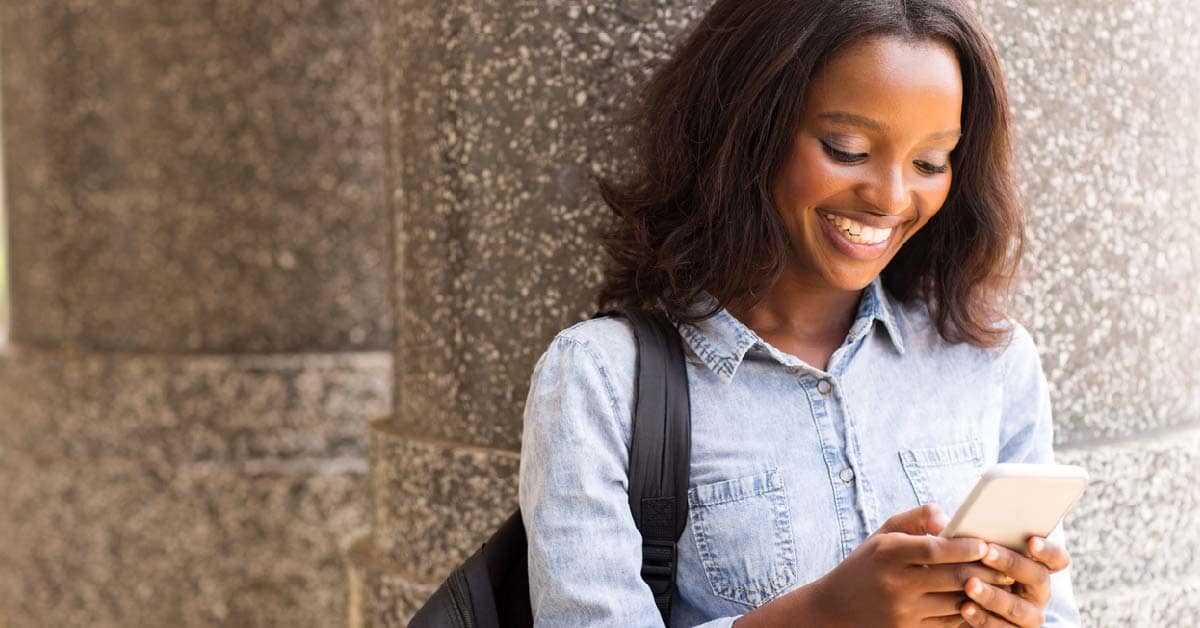
You might think of your social media platforms as a tool to attract potential students, but social media is also an effective tool for improving student success. You can share announcements, highlight student services, and build community around shared values. Most importantly, social media platforms are an effective way to hear and respond to student questions and concerns.
Along the way, you’ll paint a picture of what it’s like to be a student at your college or university, which does help attract potential students. So social media, when used thoughtfully, can help you meet both your retention and your recruitment goals.
Your students are likely already on Facebook. Many are on Instagram and Twitter as well. Some may spend time on LinkedIn, Pinterest, TikTok or Snapchat. While you don’t necessarily need a presence on all of these platforms, you should be wherever your students are. As a general rule, Facebook is the most commonly used across age groups. Graduate students are more likely to spend time on LinkedIn while traditional students may have embraced TikTok. The best way to find out where you students are, is to ask them.
How to get students to follow you on social media
Of course, the best way to make sure students see the messages you’re putting out is for them to follow you on social media. Remember that social media can’t just exist on social media. If you want your students to follow you, reach out to them through other channels and invite them to your page or group. You can:
- Include a link on their course dashboard or in their syllabus
- Add social media icons to your website
- Include an invitation in one of your emails to students
The best time to start is during the admissions process. You can invite students to join a group or follow your page for support and information. By the time they’re enrolled, they’ll probably already be following you. To bring in those who have achieved enrollment without following, keep reminding them by email.
Student Engagement Strategies for Social Media
The goal of your social media isn’t to curate a newsfeed. You want to start a conversation. Posting news, events, and information about student services is a good start, but how do you invite students to actually engage? Here are a few strategies that can help:
1. Create your own hashtag to collect user-generated content
Hashtags are one way users can find your content, especially on Instagram and TikTok. Create your own hashtag that students can use to post about their experience. You can then reshare or repost their user-generated content.
Make sure everyone knows about your hashtag by including it in the bio or about section of your social profile. Then mention it in calls to action on individual posts.
ProTip: Before using any hashtag, do a quick search to make sure it isn’t already being used by someone else. Hashtag meanings aren’t always obvious and you wouldn’t want your content mixed up with someone else’s.
2. Segment your audience with groups
Your main social media channels are the right place to share general information relevant to most students. If you want more targeting, you can use groups to segment your audience. Groups is a Facebook feature that allows you to create an invitation only space for students to interact. It’s more private than your profile page and is designed to enable more direct interaction.
You can create groups around:
- Specific courses or majors
- Departments or areas of study
- Topics of interest
- Student organizations and clubs.
If you don’t set up groups, your students might do it without you. That means you won’t be able to step in and offer support. Creating official groups linked to your main profile gives you the best opportunity to support students.
Pro Tip: LinkedIn also has a group function. It’s an ideal place to set up alumni groups or groups related to internships and employment.
3. Select students to become Brand Ambassadors
Brand ambassadors are students who have had a positive experience with your university and are willing to post about it. Think of it as influencer marketing, but instead of a celebrity, you’re showcasing one of you existing students.
Let them show off lesser known student support services, or talk about their day-to-day experience. You can even host a Takeover Tuesday, where you let one of your brand ambassadors take over your social channels for the day.
This storytelling approach is more engaging than simple informational posts. Especially if students are studying virtually, brand ambassadors can help to put a face on your institution and it’s programs.
ProTip: It’s a good idea to have the student send you content ahead of time so you can check for tone and appropriateness before sharing.
4. Share ephemeral content through stories
Stories offer a platform for quick communication and temporary posts. What you add to your story disappears after 24 hours, so it’s perfect for timely messaging. Instagram is the most established platform for stories, with the most data to back it up. Of the 1 billion people who use the app, half of those use stories every day according to Hootsuite. Other platforms including Facebook, Twitter, and even LinkedIn have introduced stories in recent years, but it’s not clear how well they actually engage users.
Pro Tip: Create a GIPHY brand channel and upload some gifs. Your students can then search for and use those GIFs on Instagram stories. Such branded content is an easy way to get some extra reach and help students feel like members of your community.
5. Always include a call to action
If you want students to engage, tell them how. Part of your post should be an explicit invitation to engage. You might ask them to post a photo, reply with an emoji, share a story, or visit a page on your website.
Social media engagement is a two-way street
Remember! To get engagement on social media, you have to be engaged. Someone from your student support or student experience team should be responsible for monitoring your social media channels and responding to direct messages or posts. Make sure you’re responding to student comments and questions. When you see a student struggling, provide support and resources.
Social media can both attract new audiences and engage existing students. Show up on the channels where your students already spend time, and invite them to connect with you. With a responsive team and the strategies listed above, you can use social media to engage existing students.
For help setting up social media channels, reach out to the social media team at EducationDynamics. We have the expertise to help you create a robust social media presence that invites students to engage. EDDY’s full suite of marketing services and solutions touch the entire student lifecycle from consideration to graduation. Contact our experts today to get started.